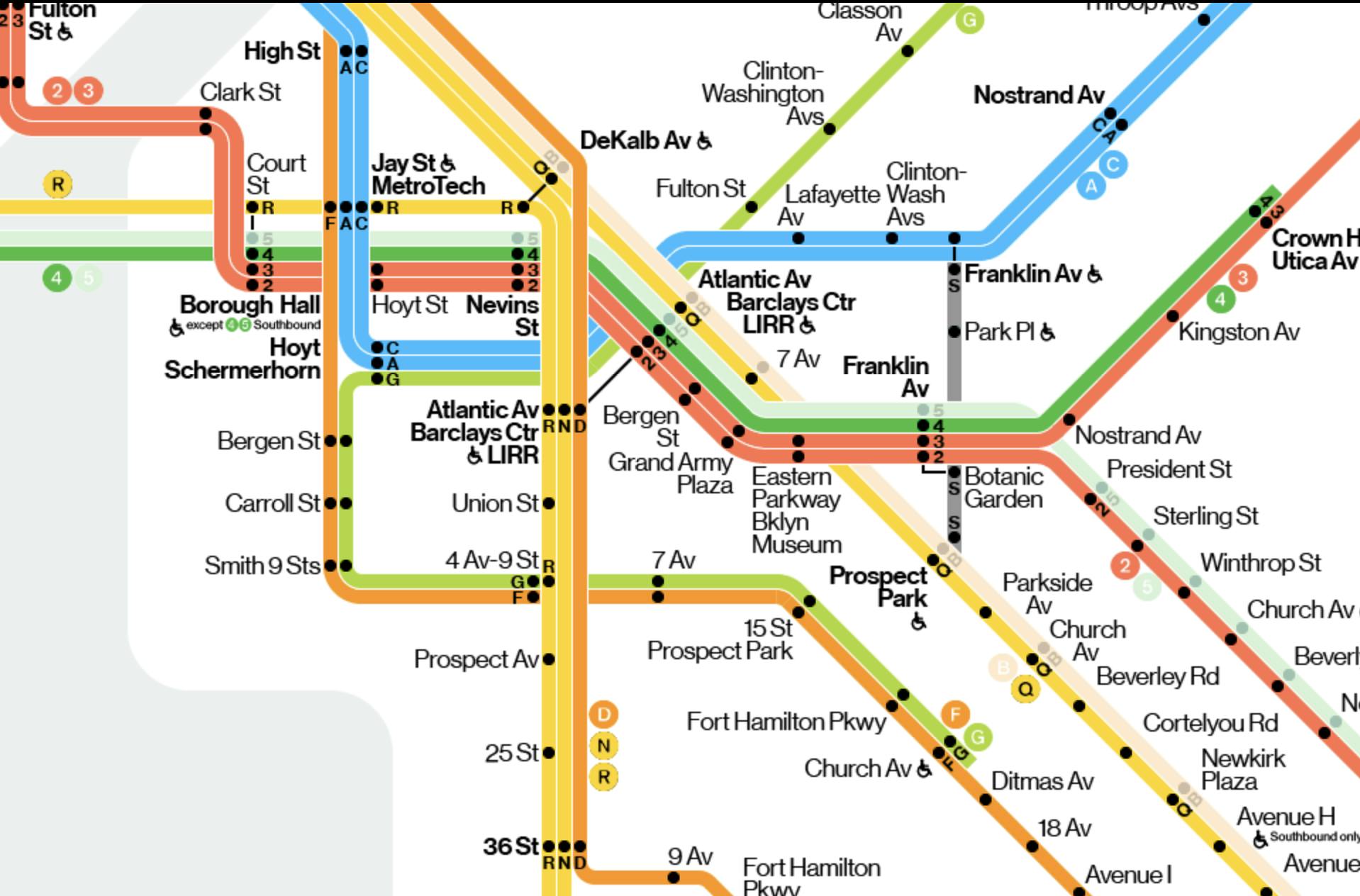A closer look at Workflows
It's a powerful tool for content management
TakeShape’s new Workflows feature helps your entire team to work better together by expressing your unique content production process and giving more control over when content goes live. As you'll see, the features of Workflows build on each other to create an extremely powerful and versatile system for managing your content.
At their most basic, Workflows are a series of steps that define its current status, who on your team can edit it, and whether it should be live—which is our way of saying that it'll be visible when published to your site. New content types start by using our default workflow, which has two simple steps—"disabled" and "enabled". From there, you can create your own custom workflows that reflect the lifecycles of your different content types.

Building on this, any workflow step that sets your content live can also be scheduled! Scheduling a step will update the status of the content at the time and date of your choosing, and it can be done from the content sidebar or from the API—see our Workflow docs for example code that does this.
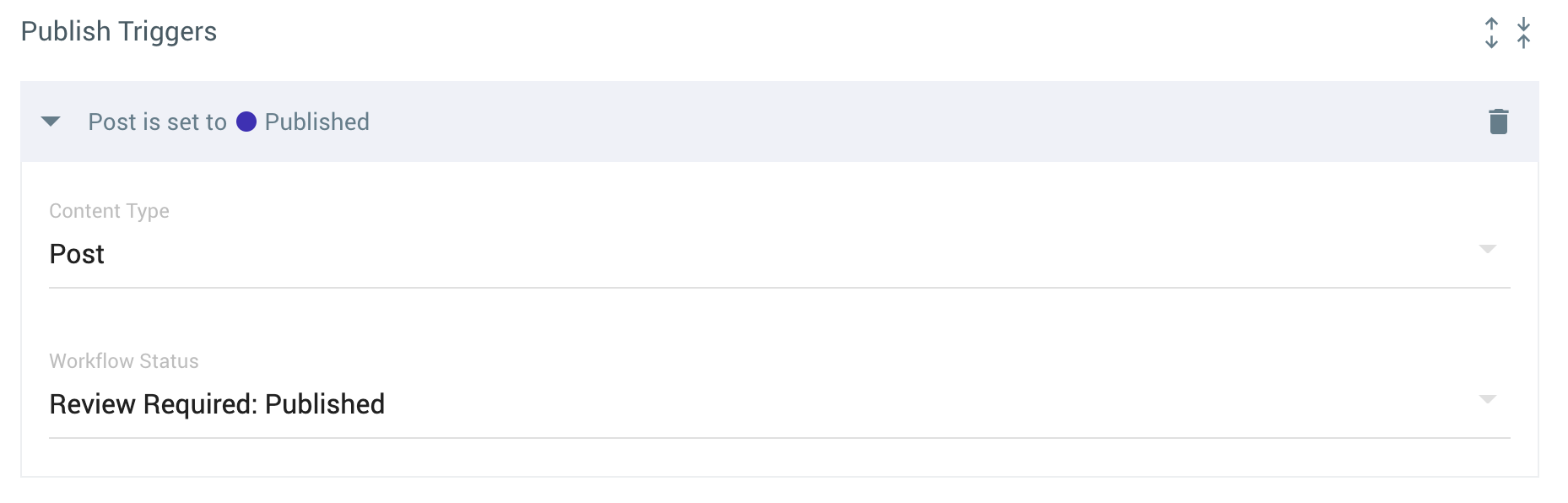
This static site is set up to automatically deploy when content reaches the "Published" state
Your static sites can also be set up to automatically publish when your content reaches a certain workflow step. Combined with scheduling, this lets you fully automate your publishing with TakeShape! This affords you all the ease-of-use of a dynamically-rendered CMS like Wordpress, but with all the amazing benefits you get from publishing static sites.
Finally, if custom roles are enabled on your project, you can even create roles with specific permissions on Workflow steps to control who on your team can edit your content when it's reached a certain status.
Sounds great, but what would this look like in practice?
Well, here’s an example using blog posts. You could create a workflow for your posts with "Drafting," "Editing," "Ready to Publish," and "Published" steps. Only content that is "Published" would be live on your site and only members with an “Editor” role could be allowed to edit the content after it’s reached the “Ready to Publish” step. Then, you could set up your static site to automatically publish whenever a blog post is set to "Published" so that any blog posts you schedule to switch to that status—perhaps while you're on vacation, or over the weekend—will automatically be published to your static site!
As another example, imagine your application needs to have a Privacy Policy and Terms of Service to protect your business and your users. You could create a workflow with a “Under Legal Review” that ensures any changes made to that content couldn’t be published until a team member with the “Lawyer” role looks them over and moves to the next step of the work. With Workflows, these rules are clear and these states are obvious—everyone will know what needs to happen next.
We're really excited about the advanced functionality unlocked by Workflows and can't wait to see the kinds of workflows you build for your own projects. If you come up with an interesting workflow, we’d love to hear about it! You can tweet at us @takeshapeio or join our user community on Slack.
Get started with Workflows by deploying your first TakeShape project to Netlify in 5 minutes.